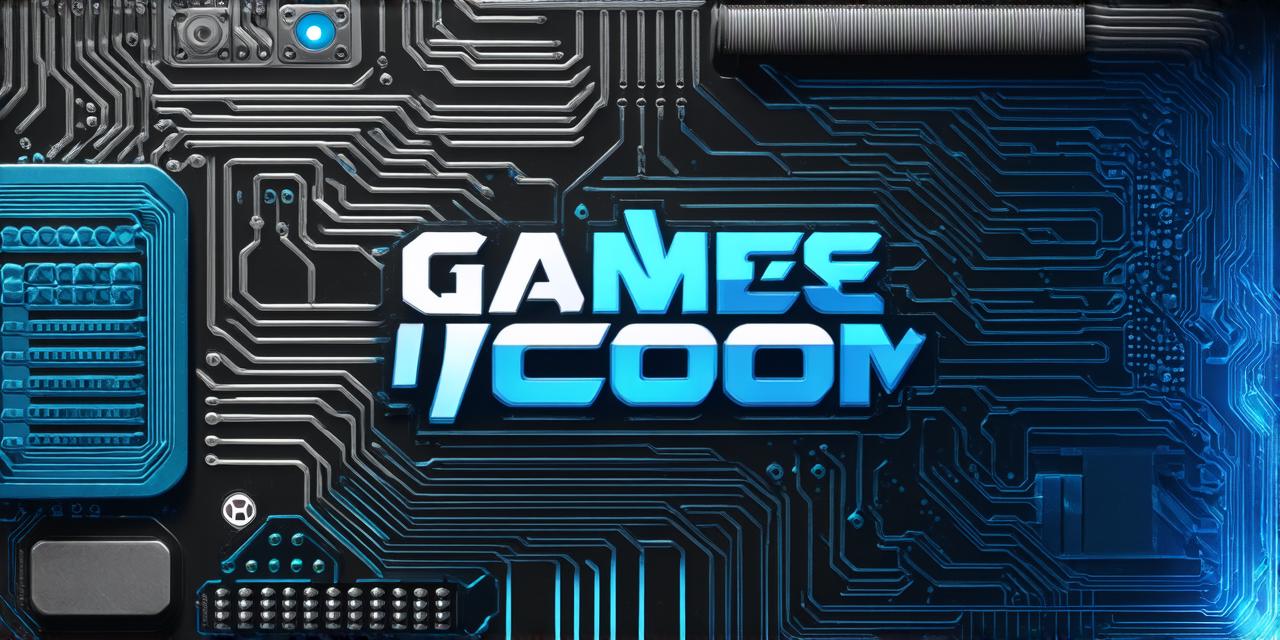Introduction
Game development is a complex process that requires a wide range of skills and knowledge. One of the most important aspects of game development is fixing bugs. A bug is an error or flaw in the code of a game that can cause it to crash, malfunction, or behave unexpectedly. Fixing bugs can be a time-consuming and frustrating process for developers, but it’s crucial for ensuring that games are stable, playable, and enjoyable for players. In this article, we will explore some of the most common types of bugs in game development and provide tips and best practices for fixing them.
Common Types of Bugs in Game Development
There are many different types of bugs that can occur in game development. Some of the most common include:
- Crashes and freezes: These occur when a game becomes unresponsive or stops working altogether. They can be caused by memory leaks, improper handling of user input, or other coding errors.
- Performance issues: These include slow loading times, frame rate drops, and other performance-related problems that can make games difficult to play. They can be caused by poor optimization, inefficient algorithms, or resource usage issues.
- Sound and music bugs: These occur when sound effects or background music fail to load properly, are out of sync with the gameplay, or are otherwise not working as intended. They can be caused by incorrect file paths, missing audio files, or other coding errors.
- Graphical glitches: These include problems with textures, lighting, and other visual elements in a game. They can be caused by incorrect texture mapping, lighting issues, or other rendering problems.
- User input bugs: These occur when user input (such as keyboard and mouse commands) fails to work properly. They can be caused by incorrect event handling code, improper parsing of user input, or other coding errors.
How to Fix Bugs in Game Development
Fixing bugs in game development requires a systematic approach that involves several key steps. Here are some tips for fixing bugs effectively:
- Reproduce the bug: Before you can fix a bug, you need to be able to reproduce it consistently. Try to isolate the conditions that lead to the bug and document them as closely as possible.
- Analyze the code: Once you’ve reproduced the bug, you’ll need to analyze the code to determine the root cause of the problem. This may involve using debugging tools, stepping through the code line by line, or reviewing logs and other diagnostic information.
- Identify the problematic area of code: Once you’ve analyzed the code, you should be able to pinpoint the specific area where the bug is occurring. This will help you focus your efforts on fixing the problem more effectively.
- Develop a plan to fix the bug: Once you’ve identified the root cause of the bug, you can start working on a plan to fix it. This may involve modifying existing code, adding new code, or changing system configurations.
- Test the fix: Before releasing the fixed version of the game, you should thoroughly test the fix to ensure that it actually solves the problem and doesn’t introduce any new bugs.
- Document the fix: Finally, it’s important to document the fix so that other developers can understand how it works and make any necessary changes in the future. This may involve writing comments in the code or creating a separate documentation file.
FAQs
Q: What are some common tools and techniques for fixing bugs in game development?
A: Some common tools and techniques for fixing bugs in game development include debugging tools, version control systems, unit testing, and automated testing. These can help developers identify and fix bugs more quickly and efficiently.

Q: How do I know when a bug is serious enough to warrant immediate attention?
A: A bug that causes the game to crash or become unresponsive should be considered serious and require immediate attention. Other types of bugs, such as minor visual glitches, may not need to be fixed immediately but should still be addressed in a timely manner.
Q: Can I fix bugs in game development without thoroughly testing the fix?
A: No, it’s important to thoroughly test the fix before releasing the updated version of the game. This will help ensure that the fix actually solves the problem and doesn’t introduce any new bugs or other issues.
Summary
Fixing bugs in game development is a critical part of the development process. By following best practices for identifying, analyzing, and fixing bugs, developers can ensure that their games are stable, playable, and enjoyable for players. While fixing bugs can be time-consuming and frustrating, it’s essential for ensuring that games are of high quality and meet the expectations of players. With the right tools, techniques, and approach, game developers can effectively fix bugs and deliver a great gaming experience to their audiences.